Clik here to view.
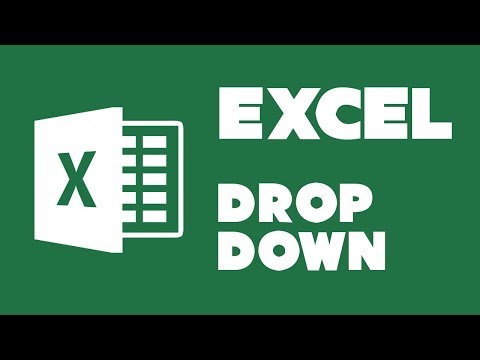
If you have to type the same data into cells all the time and want to make your data entry easier, then adding a dropdown list to your spreadsheet could be the answer. This video will help you to learn how to do it.
Dropdown lists are very helpful. They are used to enter data from a pre-defined list and it limits data entry to specific set of items. Dropdowns also improves the efficiency of your data entry as it prevents spelling mistakes and makes data input faster.
Fortunately, it’s easy to implement. You need only two things: a list and a data entry cell.
Dropdown list can be useful for creating order forms and navigation for larger files like records of sales. Adding a drop down list to your cell can save you a lot of time. And it means that typing errors won’t creep in to your work.
