Image may be NSFW.
Clik here to view.
Clik here to view.
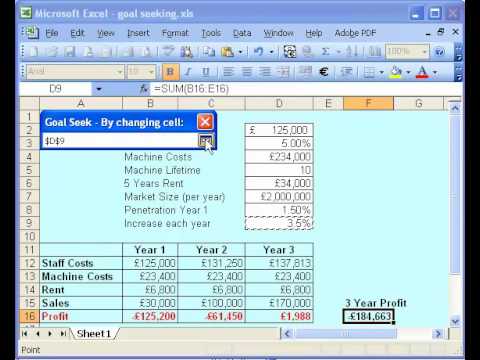
The Excel Goal Seeking options allow you to play with your data and find out how your parameters need to change to make the result you need. There are two ways to do this in Excel, one is trial and error (this is the most popular way – and the least productive) and the other is to use the Goal Seeking options in Excel.
Many users do not even know that this feature exists in excel.
The file used in this video can be downloaded from here
This video is one of Clayton Lock’s 47 videos – to find out more about the other 46 Excel videos and example files click here
