Clik here to view.
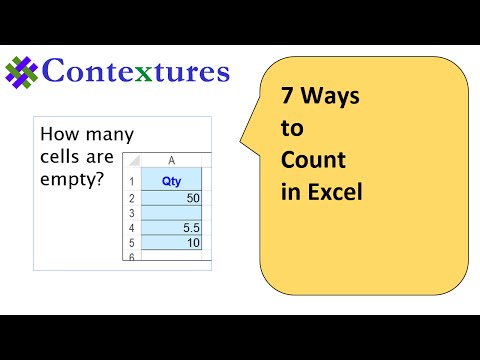
Excel provides many ways to count cells in a range that meet various criteria. This short video shows 7 ways to count in excel. It uses the functions COUNT, COUNTA, COUNTBLANK, COUNTIF and COUNTIFS.
You can see at 00:50 of this video how to use the COUNT function. This function simply count cells in a range that contain number. Also, in 4:51 of the video, the count function was used in a filtered list/range.
COUNTA counts all non-empty cells while COUNTBLANK counts the number of empty cells.
COUNTIF was used in this video to count cells that contain a specific string or text. It was also used to count cell which contain a part of text to locate, to have a better understanding of what I am trying to say, jump at 2:55 of the video
COUNTIFS function is used to count the number of data records in a selected range that meet two or more specified criteria. The step by step tutorial is shown in 3:51
Excel is a truly amazing app that’s helped analyse and manipulate large sets of data.
